Internet browsing is the strongest forte of iPad because of features like portability, connectivity, functionality and easy access it provides on the go. While iPad’s default Browser Safari does more than justice to internet browsing experience on iPad, it does not fully take advantage of the in-built iPad capability and power. This is where all the other iPad Internet Browser alternatives make their entry into the scene, particularly by exploiting the full potential of iPad’s offerings and sometimes even providing high end touch gesture integration for internet browsing alacrity.
There are many Internet Browsers for iPad but in this post we have only collected 10 Best Internet Browsers for iPad keeping in mind all the details, features and service it provides in addition to those already provided by the Safari Default browser. The list is not ranking based but merely collection of apps, so it is advised to follow thoroughly before you decide on the browser that is going to stick on your precious iPad.
Google Chrome- LINK

Chrome kicked almost every desktop browser out of the league and with its launch in 2012 on iPad, the legacy continues in to the iPad market too. Although, it comes in a package of 22MB, it manages to stay light, responsive and exceedingly swift. You can simply log-in to your Chrome account on the iPad version and synchronise all your desktop browsing history and all the other goods right on your iPad. The ability to switch quickly between unlimited number of tabs with simple swipes and Google simple search box with search suggestions explains its top position in every best browser compilation.
Skyfire WebBrowser – LINK
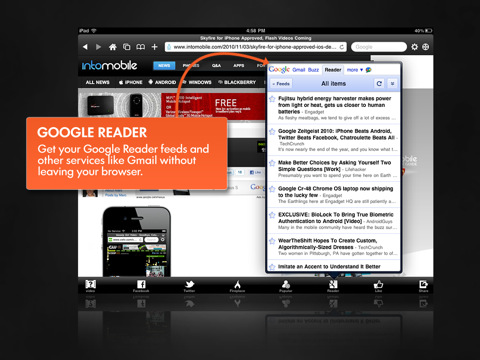
Skyfire integrates flash videos and social networks like Facebook, Twitter and more right into your iPad Browser, and it is pretty adept in doing so. There is a unique horizon toolbar for this browser that actually lets you seamlessly move between web apps and website content, and radically upgrades your typical vanilla mobile browsing experience.
Atomic Browser – LINK
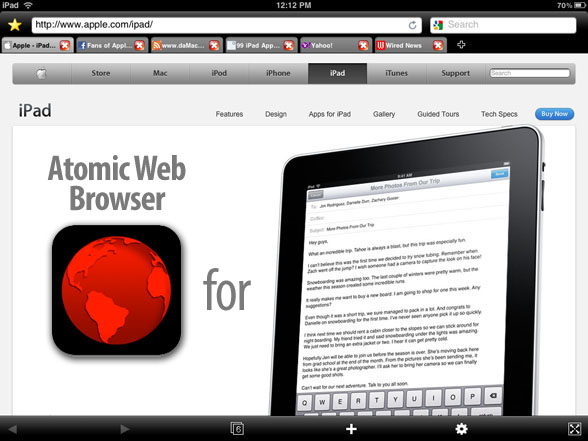
Atomic Browser has full screen intuitive browsing as its selling point with many desktop standard tools up its sleeve. It supports multi-touch gestures for quick maneuverability across tabs and all the other features like AdBlock, Facebook/Twitter, User Agent Switcher and Passcode Lock.
iCabMobile- LINK

iCab Mobile is much like Atomic browser with the full screen feature, desktop standard features and even the cost. But it can open links in background for later viewing and it can effectively download files from the web and allows easy transfer over to your desktop or any other iOS device. It does not support multi-touch browsing like Atomic browser but it has speed and downloads on its side, so choose carefully between the two depending on your browsing habits.
Mobicip Safe Browser- LINK

As the name suggests, this Browser for iPad blocks content from the internet for safe children browsing. It provides effective parental controls and does more than just check URL’s against black listed ones to keep everything clean and safe for your children. By upgrading to paid version you can remotely check iPad’s browsing history, build your own filters without compromising the Safari like normal browsing experience.
VirtualFirefox- LINK

If you are looking for a full add-on/extension enabled, flash player compatible and Toolbar enabled iPad Browser, your search ends here. The concept behind this browser is slightly off from your orthodox alternatives, it connects to a powerful cloud service for seamless desktop standard browsing experience with all quality features embedded for a full potential experience right from the comforts of your iPad. Don’t let the extra price put you off, because when it comes down to the potential benefits it provides, it is totally worth every penny.
Dolphin- LINK

Dolphin is probably the lightest and the most feature bundled iPad browser with seamless surprising integration with multi-touch gesture controls. You can swipe between tabs, bookmarks, set-up voice commands for quick search and browser functions. You can even broadcast the web page you are viewing over a shared Wi-fi Network, which comes handy while you are in a corporate meeting. Add to all that the effortless Evernote integration and beautiful user interface and you have one of the best third party browser for iPad.
Opera Mini- LINK
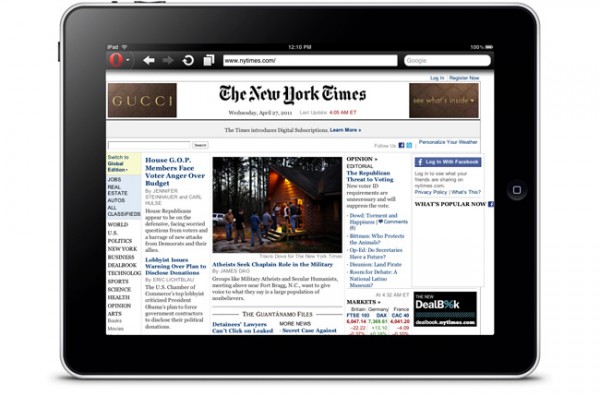
Sharing all the benefits of a standard browser like tabbed views, bookmark and more, Opera Mini is a small package light browser for daily use on your portable iDevice. Among the various unique features it provides, the most prominent ones include Speed Dial Bookmarks, built-in share feature across platforms like Facebook/Twitter, offline reading and most importantly the ability to track data usage.
UC Browser HD- LINK
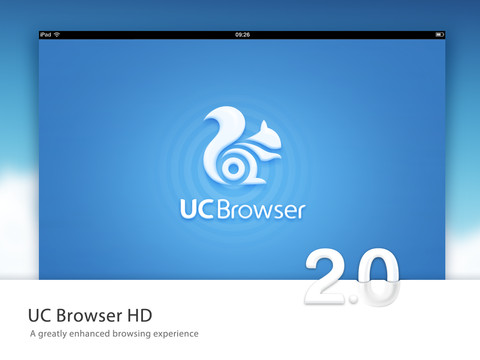
This is one of the best Browser available free of cost for iPad and iPhone bundled with unique features only available in paid competitors. Although, it loads a bit slowly, other impressive features more than make up for this deficit. You can access cloud storage, share files over a Wi-Fi connection, watch offline videos, install browser themes, browse privately and the best part is its fast and funtional in-built internet download manager.
Mercury Browser Pro- LINK

Mercury Browser boasts being one of the fastest and it quite lives up to the expectations on ground. It has all the usual features of a standard iPad internet browser with some special repercussions thrown in. It looks and feels brilliant on the retina display of iPad which can be further accentuated according to personal preferences by installing themes. It is also capable of syncing data with Chrome or FireFox and is integrated with DropBox for easy cross platform file sharing. To top it up, it has multi-touch gesture support, AD Block integration, file manager, private browsing, screen dimmer and almost everything you can possibly ask for in a internet browser for iPad at a reasonable price.
If you have any personal favorites or suggestions about this post or its contents, feel free to mention in the comments section.
